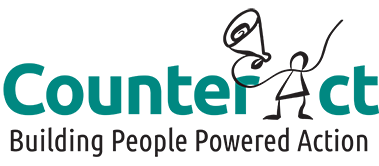One of the things we all often try to do early in the year is get some better habits to de-clutter our minds and our workplaces, as well as our lives.
Something we often don’t give facebook credit for is the brilliant ability to informally crowd source information. Whilst Zuckerberg might be able to profit from the data harvesting he does on us all, he also gives us the ability to harvest our own friend’s brains… (that sounds creepier than intended), and when you have an activist friends network that spans continents, and are connected to some of the busiest and smartest progressive people in the country it becomes a remarkably useful tool.
So, after doing a call out for hot tips and reviewing my productivity and sanity levels going into 2016 this is the advice I got, which was so good, I promised I would share… as it has been a busy start to the years it has taken me over a month to write this article, but better late than never… here is an assorted list of personal insights, crowd sourced wisdom and useful tips for productivity and making life easier…
To manage travel
Lots of love for Skyscanner and kayak, both for comparison of flights, and Kayak also for collating information on bookings.
Jetstar flight match is great money saver for those on budgets. Check it out here and use it to get some jetstar flights lower than tiger rates (but beware you want to be certain of your booking as change fees can be a killer)
Personal and contractor admin
Freshbooks and Xero got the love for tracking hours and invoicing. Eternity for time tracking (special shout to the mate who is so organised he actually tracks his social time to make sure his work/life balance is A-OK), as well as Expensify.
Distraction factor
So much procrastination! So little time! If you find yourself easily distracted, there are a bunch of useful tools to help you put timers on certain sites, like facebook, and keep you focused. I’ve found Leechblock useful but its worth doing a search for one that suits you.
There are lots of ad blockers out there too. Here is a list of some of them.
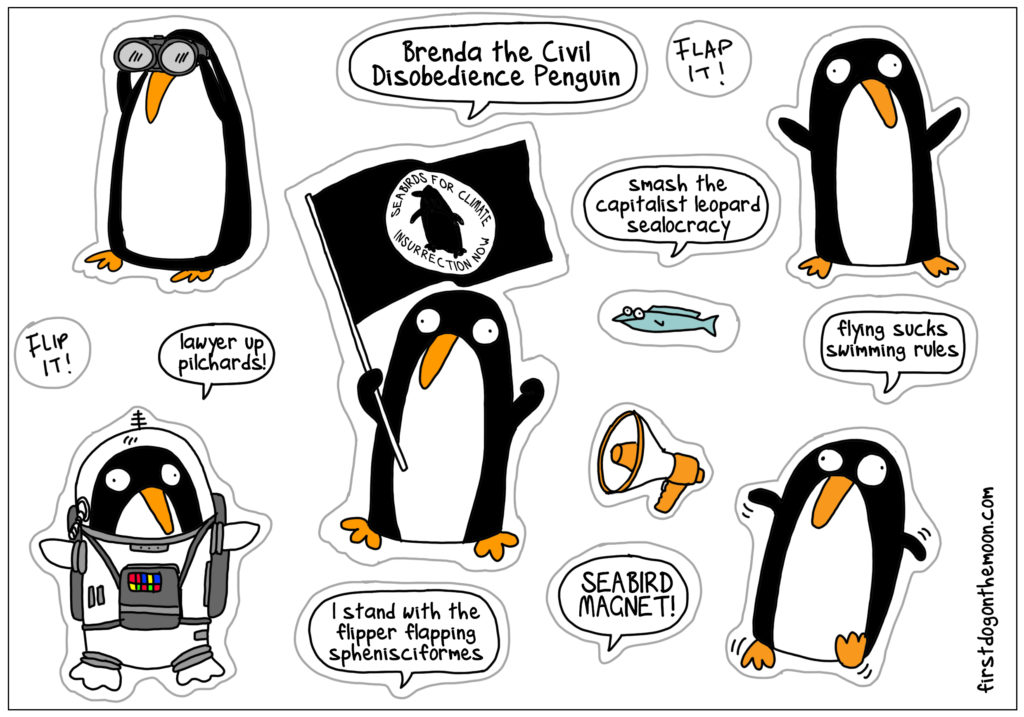
Also, there are some great tools out there to help you smile instead of wincing when you see your favourite right wingers lighting up your screen. Check out Stop Tony Meow that provided kitten pictures to replace Abbot’s face in your browser. And don’t forget Brenda.
To do lists and project management
Top faves seem to be Workflowy and Asana and Wunderlist.
Trello seems more popular for team projects.
Databases
It seems Nationbuilder is the undisputed king amongst progressive organisations. (not just progressive organisations by the way, but that is another discussion).
The issue is it is out of reach for many smaller grassroots groups and has recently bumped up prices yet again. A newer kid on the block is Action network, which doesn’t have quite the functionality, though is very easy to use for email actions and events, but unfortunately only has fundraising ability for United States based organisations. Other suggestions that I’ve seen are Civi CRM – generally advice was to steer well clear of this one, unless there was consistent staff or volunteers with tech skills on hand.
Would love to hear of any other suggestions folks!
Security
Among my work related new year’s resolutions is to do a security audit. The nature of the work some of us do mean that government and industry are interested in us (or use us to justify spending lots of money on ASIO).
Here are some tools and habits I use:
- Keepass – to easily and securely store all my passwords (other folks also seem keen on Lastpass)
- Password on my phone and computer
- PGP encryption (means pretty good privacy) for email. Its actually quite easy to use these encryption keys when you use thunderbird for email but not many folks bother.
- Google – I try not to use it for document sharing unless I need to, or for very innocuous files
- Facebook – I use it substantially for work, but I don’t use messenger (and all the access that allows), and I don’t ever sign into apps or other sites with my facebook ID so they can’t benefit from cross tracking my data
- Signal is my new favourite app – a secure text messaging (and voice) service recommended by none other than Edward Snowden. I pay that. I’ve also really liked Wickr and prefer its user interface though super-geeks tell me that because they haven’t made their software open source there is no way to check how safe it really is. Find out more about these apps with this scorecard here
- Brave – is a search engine that doesn’t track you, also T
- TOR is highly recommended.
- Calendar – I use an old fashioned paper diary. #Nanastyle
What I could do or do better…
- Set up a VPN. Find out more here
- Secure cloud storage and collaborative documents. I personally don’t trust anything kept on the cloud, but the nature of our working life at the moment means people are used to easily collaborate online using google docs. Make it slightly less easy for spooks to mass data harvest on Google by checking out: Spideroak, Tresorit, Tidyclub, Titanpad
- Encrypted hard drive: An overview here
Protonmail – is a secure email system. You can use it the same as a standard web based email. If you send to a non proton mail account it isn’t encrypted, but protonmail to protonmail is. Its much easier than previous options and is starting to be used by more activists in Australia.
In terms of email productivity – some people never clear their inboxes, some aim to regularly reach inbox zero (which does feel very awesome if you get there). It takes up a lot of our working lives. Tags, filters, and the 4 D’s can be a few ways to make life easier and handle the inbox. Also, if it takes more than 2 emails back and forth, perhaps pick up the phone?
Some folks who work part time let people know their hours in their email signature so people don’t unreasonably expect replies on days they aren’t working.
Email is really about a group culture in the workplace too – if some people have a habit of checking and replying to their emails after hours… and by after hours, sometimes 11pm at night – then others can feel obliged. In the overstretched world of campaigning and activism, maybe it’s useful to have a chat about work/life balance and what some shared expectations are. One way to moderate this could be, to write and reply to an email if you want to feel like you have sorted the issue, but use a send it later function (available for most emails) to cue it to send early the next morning.
Riseup is a slightly more secure option for email lists than google (though a friend found a security glitch recently), and their platform crabgrass can also be used for collaborative work – threaded conversations, file storage – a very budget version of some of facebook’s functionality.
A few folks talked about different plug ins for gmail. I’m not going to encourage people to use gmail so I’m not sharing. Mwahahahaha. Thunderbird is a way of getting away from the Microsoft suite, and allows encryption plugins, though it seems most people are wedded to webmail these days. More info here.
Why not gmail? Because google directly cooperates with surveillance and data harvesting through the NSA prism program, and ain’t the most ethical company. Sure, lots of folks use them, and they have some useful tools (and they are pretty darned hard to boycott unless you don’t want to collaborate with anyone ever) but why make the governments job easier to monitor peaceful activists.
“But I have nothing to hide.” Um, yes you probably do… Would you really want people you don’t know having full access to everything about your life – all your computer searches, TV and music watching habits, purchases, banking? And why would you want to expose all your activist friends to higher levels of surveillance through your data?
But this is not an article entirely about digital privacy and security culture, and this is certainly not a comprehensive list, but we are going to work on sharing more resources and workshops on that this year.
Also, if you were being really secure about your security you wouldn’t detail your security habits online like I just have 🙂 But hopefully folks can learn from this and by the time ASIO get around to reading this I will have fixed my dodgy habits.
More resources on this website, as well as Electronic Frontiers Australia, Security in a box, and info on security culture (and lots of other brilliant resources) at Ruckus Society.
Other tips:
- For social media management I use tweetdeck, though lots of folks seem to dig hootsuite.
- Lots of love for slack, as a messaging tool – and they are expanding to video and voice soon
- Mind mapping tool here
- Desktop sticky notes: easy and simple for jotting notes on your desktop down to transfer later
- AVG anti-virus is a good free virus checker
- Open office and gimp software are useful alternatives to word, excel and photoshop, though some people find them tricky when working collaboratively with folks on Microsoft products
- It is great to not give money to corporate giants, and promote skill and resource sharing. Unfortunately, other open source operating systems like Linux, Ubuntu seem to be favoured by folks with a higher technical skill, but not really taken up broadly by activists in Australia
- Compare/Advance is really useful to sync back up drives, USB’s if working between computers
- Youtube downloader is really handy to pull down copies of videos for presentations so you don’t have to rely on patchy interwebs tethering on your phone
- Loomio is an excellent and easy to use tool designed by folks involved in the grassroots/non hierarchical adventure that was Occupy – a very easy way to build consensus and collaborate online without long email loops
- Canva is an easy to use online graphics creator – there is no longer an excuse for hideous and unreadable memes!
- Mailchimp is great for smaller orgs to send pretty emails, analyse their success, and organise and segment some basic data in lieu of an actual database
And that is really just scratching the surface… there is a great listicle of apps that might cover other aspects too. What else makes life easier for you? Please share thoughts below…
Article by Nicola Paris